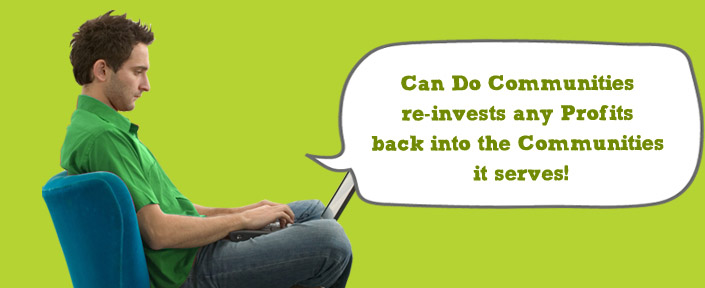Can Do Communities is a ‘more than profit’ Community Interest Company. Our vision is to work towards goals that give social and environmental benefits to the Communities in which we work. We use our profits to support people and communities across the UK, empowering them to facilitate community activity wherever possible.
Website Features
These features have been provided to help make our site more accessible to as many people as possible.
- The site has been tested to ensure that it is accessible in a wide range of browsers.
- All text is resizable using a browser text-resize functions.
- All content images used in this site include descriptive ALT attributes.
- Purely decorative graphics include null ALT attributes.
- All hyperlinks make sense when read out of context.
Instructions to Users
The Size of the Text
You can make the text either bigger or smaller to suit you. How you do it depends on the system and web browser which you use. This is how to change the text size in the most commonly used browsers:
PC’s
- If you use Internet Explorer 7, click on the ‘Page’ icon on the right handside of you browsers menu bar, then hover over the ‘Text Size’ option on the menu and then you can select the text size you prefer.
- If you use Internet Explorer 6, go to ‘View’ on the top menu bar of the browser, then hover your mouse pointer over the ‘Text Size’ option, then choose the size you need.
- If you use Netscape, go to ‘View’ then hover over ‘Text Zoom’ choose the text size you wish to display.
- In Mozilla Firefox, go to ‘View’, hover over “Text Size” and choose the size you require from there.
Macs
- If you use Internet Explorer 6, go to ‘View’ on the top menu bar of the browser, then hover your mouse pointer over the ‘Text Size’ option, then choose the size you need.
- In Safari go to ‘View’ in the top bar of the browser, then click on ‘Text Size’, you will now notice that two icons will appear on the menu bar one to “Make text bigger” and one to “Make text smaller”.
Can Do Communuities and Standards Compliance
We have done our best to ensure this site is as accessible as possible, but if you should happen to come across any accessibility problems please do advise us, and we will correct them as soon as possible.
ContactUs
We'd love to hear from you...so call, fax, email or pop in and visit us.